For some reason, my computer keeps recording the occasional digital pop when I am using Cubase LE with a Lexicon 8 track external sound card!!
Has anyone got any ideas 1) why it would be doing it and a possible solution and B) how to remove existing pops/clicks in recordings?
Removing/Preventing Digital Clicks during Digital Recording.
-
Keith Jordan

- Site Admin

- Posts: 17173
- Joined: Wed Jun 12, 2002 6:54 pm
- Gender: Male
- Location: Cheshire, England
-
Damn!t
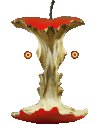
- Supreme Lord!

- Posts: 8370
- Joined: Thu Oct 28, 2004 9:55 pm
- Location: travelling by telephone
Re: Removing/Preventing Digital Clicks during Digital Recording.
Dont know if you have something like that, but for those things I'm using Cool Edit's click/pop eliminator filter.
Does a rather good job with removing all that stuff from digital recordings made from vinyl transfer.
Does a rather good job with removing all that stuff from digital recordings made from vinyl transfer.
-
fatoldbob

- Judge!

- Posts: 1669
- Joined: Thu Jun 01, 2006 6:30 am
- Location: Menlo Park, CA
Re: Removing/Preventing Digital Clicks during Digital Recording.
What source are you recording? Are you sure you have the levels correct?
-
bpmolder

- Lord!!

- Posts: 4393
- Joined: Sun May 11, 2003 2:52 am
- Location: The State Of Peace!
Re: Removing/Preventing Digital Clicks during Digital Recording.
Most likely problem:
Latency. Something could be causing a delay, whether it be low resources, bogged down OS if running Windows, or sound card driver compatibility. Steinberg products are funny for not working smoothly with certain sound drivers. I would suggest trying to install the ASIO For All driver and enable it within Cubase to handle your sound card. This eliminates the problem 90% of the time.
Other than that, there are a lot of other possible causes. If you can provide me with more information, such as OS you are running, processor, memory, etc., I can guide you further with the most likely fixes first.
Latency. Something could be causing a delay, whether it be low resources, bogged down OS if running Windows, or sound card driver compatibility. Steinberg products are funny for not working smoothly with certain sound drivers. I would suggest trying to install the ASIO For All driver and enable it within Cubase to handle your sound card. This eliminates the problem 90% of the time.
Other than that, there are a lot of other possible causes. If you can provide me with more information, such as OS you are running, processor, memory, etc., I can guide you further with the most likely fixes first.
-
mosespa

- Moderator

- Posts: 11561
- Joined: Thu Sep 12, 2002 5:54 pm
- Location: In the editing bay...working on the final cut...
Re: Removing/Preventing Digital Clicks during Digital Recording.
Sonic Foundry's Click And Crackle Remover seems to work quite well for me.
-
lostplay

- Judge!

- Posts: 1503
- Joined: Tue Sep 25, 2007 7:11 pm
Re: Removing/Preventing Digital Clicks during Digital Recording.
yes but in cleaning the click and pops do you lower the quality of the sound ???
sometimes all other programs half to be off
un plug all printers and such .
re start your p/c . sometimes its easier to just delete the song and just re introduce it .
crossed power wires and auiso wire can effect the sound
somtimes stacking your music machines atop each other can cause worry . some have powerful magnets in them .
9
sometimes all other programs half to be off
un plug all printers and such .
re start your p/c . sometimes its easier to just delete the song and just re introduce it .
crossed power wires and auiso wire can effect the sound
somtimes stacking your music machines atop each other can cause worry . some have powerful magnets in them .
9
-
mosespa

- Moderator

- Posts: 11561
- Joined: Thu Sep 12, 2002 5:54 pm
- Location: In the editing bay...working on the final cut...
Re: Removing/Preventing Digital Clicks during Digital Recording.
Not that I've noticed.lostplay wrote:yes but in cleaning the click and pops do you lower the quality of the sound ???
-
filthyfish
- Blade

- Posts: 230
- Joined: Thu May 18, 2006 9:00 am
- Location: UK
Re: Removing/Preventing Digital Clicks during Digital Recording.
this usually happens when the Ram spikes, my suggestion is to get rid of that horrible thing called Cubase, it really is nasty junk software. 

seriously, record dry and disable all the plugins you have running while recording, then if no cigar, use a different ASIO driver and increase the Latency, as suggested or just get a firewire soundcard.
seriously, record dry and disable all the plugins you have running while recording, then if no cigar, use a different ASIO driver and increase the Latency, as suggested or just get a firewire soundcard.
-
Keith Jordan

- Site Admin

- Posts: 17173
- Joined: Wed Jun 12, 2002 6:54 pm
- Gender: Male
- Location: Cheshire, England
Re: Removing/Preventing Digital Clicks during Digital Recording.
Mmm it is still doing it!! What is the best software to record with then? Pro Tools?
Is increasing the latency the answer? Doesnt that add a delay when recording?
Is increasing the latency the answer? Doesnt that add a delay when recording?
-
lostplay

- Judge!

- Posts: 1503
- Joined: Tue Sep 25, 2007 7:11 pm
Re: Removing/Preventing Digital Clicks during Digital Recording.
do you own a mac ??? they have some nifty recording software ??
fire wire soundcard may be the best road to take .
fire wire soundcard may be the best road to take .
-
Keith Jordan

- Site Admin

- Posts: 17173
- Joined: Wed Jun 12, 2002 6:54 pm
- Gender: Male
- Location: Cheshire, England
Re: Removing/Preventing Digital Clicks during Digital Recording.
I don't own a mac. I have a dirty PC/Laptop!
3.2Ghz
526MB Ram
800GB+ of hard drive
Recording with Cubase LE with Sound Forge 9 for good measure!
3.2Ghz
526MB Ram
800GB+ of hard drive
Recording with Cubase LE with Sound Forge 9 for good measure!
-
bpmolder

- Lord!!

- Posts: 4393
- Joined: Sun May 11, 2003 2:52 am
- Location: The State Of Peace!
Re: Removing/Preventing Digital Clicks during Digital Recording.
Increasing the latency causes another list of problems. Cubase is a resource hog, and although I wouldn't call it junk by any means, it does demand almost exclusive attention and resources when running.
The quick and dirty way is to do this when running Cubase:
1. Shut off all system sounds. This gets rid of sample mismatching problems.
2. Set your graphic card acceleration to none. There is no need for it to take up 40% of your processor and memory if you are working exclusively with audio at the time.
3. Make sure you have a compatible ASIO driver. This is a must for any Steinberg product.
4. Render any tracks you are running with effects to a wav file and play them that way, so as to eliminate as many running VSTs as possible.
5. Make sure your sound card driver is working properly. Do a benchmark test to see if the hardware and software acceleration are working properly.
6. If your sound card is working properly and benchmarks well, try adjusting the settings. If it is set to defaults, there might be a problem with how your system handles one or two of the settings.
7. Make sure there are no IRQ conflicts. If there are, you can eliminate them by either disabling the conflicting devices temporarily or changing the slot your sound card is in if it is internal.
8. If you are running Firewire, make sure there is nothing else conflicting with it.
9. Disable antivirus, anti spyware and wireless internet connections. Some of these programs and wireless settings hog resources.
These are the most likely things that can cause your clicking and popping problems. The finer points to address depend on your system, hardware and OS.
Good luck!
EDIT: You need at least 1 gig of RAM to run any decent audio app. That could be the whole problem right there.
The quick and dirty way is to do this when running Cubase:
1. Shut off all system sounds. This gets rid of sample mismatching problems.
2. Set your graphic card acceleration to none. There is no need for it to take up 40% of your processor and memory if you are working exclusively with audio at the time.
3. Make sure you have a compatible ASIO driver. This is a must for any Steinberg product.
4. Render any tracks you are running with effects to a wav file and play them that way, so as to eliminate as many running VSTs as possible.
5. Make sure your sound card driver is working properly. Do a benchmark test to see if the hardware and software acceleration are working properly.
6. If your sound card is working properly and benchmarks well, try adjusting the settings. If it is set to defaults, there might be a problem with how your system handles one or two of the settings.
7. Make sure there are no IRQ conflicts. If there are, you can eliminate them by either disabling the conflicting devices temporarily or changing the slot your sound card is in if it is internal.
8. If you are running Firewire, make sure there is nothing else conflicting with it.
9. Disable antivirus, anti spyware and wireless internet connections. Some of these programs and wireless settings hog resources.
These are the most likely things that can cause your clicking and popping problems. The finer points to address depend on your system, hardware and OS.
Good luck!
EDIT: You need at least 1 gig of RAM to run any decent audio app. That could be the whole problem right there.
-
fatoldbob

- Judge!

- Posts: 1669
- Joined: Thu Jun 01, 2006 6:30 am
- Location: Menlo Park, CA
Re: Removing/Preventing Digital Clicks during Digital Recording.
Yeah, memory is definitely the issue. Your computer is swapping things between memory and disk and cant keep up with the sample rate.
-
bpmolder

- Lord!!

- Posts: 4393
- Joined: Sun May 11, 2003 2:52 am
- Location: The State Of Peace!
Re: Removing/Preventing Digital Clicks during Digital Recording.
Yeah, right after I posted those steps, I read Keith's post, and as soon as I saw that he only had half a gig of memory, I knew that was it. Most newer audio programs will just laugh in your face if you try to run them on any more than a gig, and 2 gigs is preferred. I run a AMD double core processor with 2 gigs of DDR RAM on a Windows 2000 OS. I have the audiophile USB external sound card for recording and about $5000 worth of VST instruments and effects running, including Edirol Personal Orchestra. I record with Acid Pro, Cubase and Abelton Live. With all that, and properly tweaked settings, my resource usage never goes above 40%. The ASIO For ALL driver allows me to switch between 2 sound cards, 3 recording programs, and over 30 VSTs and effects with just single clicks. It automatically adapts to what I have running.
-
Syd'sSexy
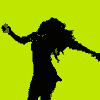
- Supreme Lord!

- Posts: 5898
- Joined: Fri Feb 16, 2007 6:34 pm
- Gender: Female
- Location: Cosmopolitan Dayton, Ohio
Re: Removing/Preventing Digital Clicks during Digital Recording.
bpmolder wrote: I run a AMD double core processor with 2 gigs of DDR RAM on a Windows 2000 OS. I have the audiophile USB external sound card for recording and about $5000 worth of VST instruments and effects running, including Edirol Personal Orchestra. I record with Acid Pro, Cubase and Abelton Live.
Can I have subtitles please?
